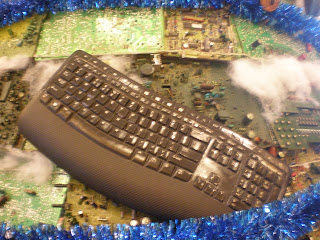Uniform Resource Identifier (URI) is a string of characters used to identify a name of a web resource. Such identification enables interaction with representations of the web resource over a network (typically the World Wide Web) using specific protocols. Schemes specifying a concrete syntax and associated protocols define each URI.
Relationship to URL and URN
URIs can be classified as locators (URLs), as names (URNs), or as both. A uniform resource name (URN) functions like a person's name, while a uniform resource locator (URL) resembles that person's street address. In other words: the URN defines an item's identity, while the URL provides a method for finding it.
The ISBN system for uniquely identifying books provides a typical example of the use of URNs. ISBN 0-486-27557-4 (urn:isbn:0-486-27557-4) cites unambiguously a specific edition of Shakespeare's play Romeo and Juliet. To gain access to this object and read the book, one needs its location: a URL address. A typical URL for this book on a Unix-like operating system would be a file path such as file:///home/username/books/RomeoAndJuliet.pdf, identifying the electronic book library saved on a local disk drive. So URNs and URLs have complementary purposes.
History About URI (Uniform Resource Identifier)
Refinement of specifications
In December 1994, RFC 1738 formally defined relative and absolute URLs, refined the general URL syntax, defined how to resolve relative URLs to absolute form, and better enumerated the URL schemes then in use. The agreed definition and syntax of URNs had to wait until the publication of RFC 2141 in May 1997.
The publication of RFC 2396 in August 1998 saw the URI syntax become a separate specification and most of the parts of RFCs 1630 and 1738 relating to URIs and URLs in general were revised and expanded by the IETF. The new RFC changed the significance of the "U" in "URI": it came to represent "Uniform" rather than "Universal". The sections of RFC 1738 that summarized existing URL schemes migrated into a separate document. IANA keeps a registry of those schemes, RFC 2717 first described the procedure to register them.
In December 1999, RFC 2732 provided a minor update to RFC 2396, allowing URIs to accommodate IPv6 addresses. Some time later, a number of shortcomings discovered in the two specifications led to the development of a number of draft revisions under the title rfc2396bis. This community effort, coordinated by RFC 2396 co-author Roy Fielding, culminated in the publication of RFC 3986 in January 2005. This RFC, as of 2009 the current version of the URI syntax recommended for use on the Internet, renders RFC 2396 obsolete. It does not, however, render the details of existing URL schemes obsolete; RFC 1738 continues to govern such schemes except where otherwise superseded – RFC 2616 for example, refines the 'http' scheme. Simultaneously, the IETF published the content of RFC 3986 as the full standard STD 66, reflecting the establishment of the URI generic syntax as an official Internet protocol.
In August 2002, RFC 3305 pointed out that the term 'URL' has, despite its widespread use in the vernacular of the Internet-aware public at large, faded into near obsolescence. It now serves only as a reminder that some URIs act as addresses because they have schemes that imply some kind of network accessibility, regardless of whether systems actually use them for that purpose. As URI-based standards such as Resource Description Framework make evident, resource identification need not suggest the retrieval of resource representations over the Internet, nor need they imply network-based resources at all.
On November 1, 2006, the W3C Technical Architecture Group published 'On Linking Alternative Representations To Enable Discovery And Publishing', a guide to best practices and canonical URIs for publishing multiple versions of a given resource. For example, content might differ by language or by size to adjust for capacity or settings of the device used to access that content.
The Semantic Web uses the HTTP URI scheme to identify both documents and concepts in the real world: this has caused confusion as to how to distinguish the two. The Technical Architecture Group of W3C (TAG) published an e-mail in June 2005 on how to solve this problem. The e-mail became known as the httpRange-14 resolution. To expand on this (rather brief) email, W3C published in March 2008 the Interest Group Note Cool URIs for the Semantic Web. This explains the use of content negotiation and the 303-redirect code in more detail.
Name, address, and identify resources
URIs and URLs have a shared history. In 1994, Tim Berners-Lee’s proposals for HyperText implicitly introduced the idea of a URL as a short string representing a resource that is the target of a hyperlink. At the time, people referred to it as a 'hypertext name' or 'document name'.
Over the next three and a half years, as the World Wide Web's core technologies of HTML (the HyperText Markup Language), HTTP, and web browsers developed, a need to distinguish a string that provided an address for a resource from a string that merely named a resource emerged. Although not yet formally defined, the term Uniform Resource Locator came to represent the former, and the more contentious Uniform Resource Name came to represent the latter.
During the debate over defining URLs and URNs it became evident that the two concepts embodied by the terms were merely aspects of the fundamental, overarching notion of resource identification. In June 1994, the IETF published Berners-Lee's RFC 1630: the first RFC that (in its non-normative text) acknowledged the existence of URLs and URNs, and, more importantly, defined a formal syntax for Universal Resource Identifiers — URL-like strings whose precise syntaxes and semantics depended on their schemes. In addition, this RFC attempted to summarize the syntaxes of URL schemes in use at the time. It also acknowledged, but did not standardize, the existence of relative URLs and fragment identifiers.
Example Of Absolut URI
http://example.org/absolute/URI/with/absolute/path/to/resource.txt
.jpg)