Uniform Resource Locator (URL), is a sequence of characters according to a certain standard format, which is used to indicate the address of a source such as documents and images on the Internet.
URL is an innovative foundation for the development of Internet history. URL was first coined by Tim Berners-Lee in 1991 so that writers can refer to the documents link to Waring Wera Wanua or the World Wide Web. Since 1994, the concept has been developed into the term URL Uniform Resource Identifier (URI) is a more general nature. However, the term URL is still being used.
Uniform Resource Locator (URL)
Indicated resource URL or Internet address of a web page (homepage) the page of a document or program you want to display or use. Generally need to enter three pieces of information to go to a certain address, is :
- Protocol,
- Server address,
- File Path.
URL Type
There are two types of URLs that can be used, is :
- Absolute URL (URL Absolut), is a complete tool which includes a domain on the network right, in the domain directory, and the files in the directory.
- Relative URL (URL Relative), specify a URL based on the current address at the time.
While the use of the URL with the tag are as follows:
Absolute: <img src="http://www.facebook.com/Arhy/Image.gif">
Relative: <img src="peta.gif">
Attack In The URL
URL is a mechanism to identify the sources on the web, SSL, or FTP server, including application layer protocol that made the request (request) to the web server as an example URL http://www.coba.com/images/hardware/pda. html. The URL can be explained per section. Pda.html file is being requested by the HTTP protocol from a server named www.coba.com. Pda.html location within the site area is in the directory / images / hardware.
Another such example :
https://www.coba.com/order/buy.asp?itemA003&pmt=visa
Likely above URLs can be exploited hackers (hackers). The first allegation could be drawn from the name of the source, buy.asp. Extension. Asp indicates that this file is ASP. ASP files run exclusively on Microsoft's web server, the IIS. Thus likely www.coba.com runs on Windows NT/2000/XP.
Of its parameters, can be found again some clues. The first parameter, item = A003, indicating that the item being purchased is to get the item code and item details are stored in the database definitely / database.
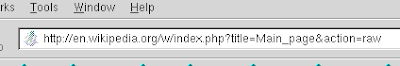
Tidak ada komentar:
Posting Komentar