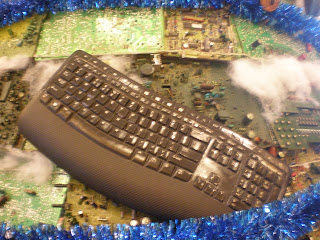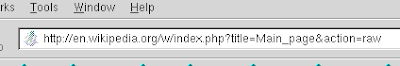Email (Electronic Mail) is a means of sending a letter sent through a computer network (eg Internet). By regular mail senders usually need to pay per delivery (by buying stamps), but electronic mail is generally the cost is the cost to pay for the Internet connection. But there are exceptions such as electronic mail to cell phones, sometimes payment is billed per delivery.
Email History
Email (Electronic mail) has started to be used in the 1960's. At that time the Internet has not been established, there is only a collection of 'mainframe' is formed as a network. Beginning in the 1980s, electronic mail can be enjoyed by the general public. Nowadays many companies heading in different countries due to decreased income communities are not using postal services anymore.
Ratel anatomy, for example:
Dheniez_007@Yahoo.Com
Description:
Ratel anatomy, for example:
Dheniez_007@Yahoo.Com
Description:
- My Email : mailbox name (mailbox) or user name (username) you want to target in the mailserver.
- Makassar.vibriel.net.id : mailserver name where the intended users, the details is :
- Makassar : subdomain (owned by the holder of the domain name), typically refers to a computer within the domain owner.
- vibriel : domain name, usually indicates the name of the company / organization / individual (Vibriel)
- net : second-level domain, indicating that this domain including networking category (net)
- id : top level domain, indicating that this domain is registered in the domain authority of Indonesia (id)
Method Of Delivery
To send an e-mail we require a mail-client program. Electronic mail that we send will go through a few points before arriving at the destination. For more details see Aaya dog → Internet → POP3 e-mail server provider → recipient e-mail client (on the computer of the recipient) → read the letter recipient.
Visible electronic mail sent only through 5 points (other than the sending computer and receiving). Actually more than that because after leaving the POP3 mail server then it will go through a lot of other servers. There is a possibility that we send electronic mail intercepted others. Therefore when we send e-mails containing sensitive content we should take precautions, to randomize (encrypt) data in the electronic mail (eg using PGP, digital certificates, etc.)
Visible electronic mail sent only through 5 points (other than the sending computer and receiving). Actually more than that because after leaving the POP3 mail server then it will go through a lot of other servers. There is a possibility that we send electronic mail intercepted others. Therefore when we send e-mails containing sensitive content we should take precautions, to randomize (encrypt) data in the electronic mail (eg using PGP, digital certificates, etc.)
Ethical use of electronic mail
Ethics in electronic mail with ethics in ordinary writing. There is a formal contents of electronic mail that there are informal. Some important points:
- Do not send electronic mail with attachment (attachment) that is too large (more than 512 kB). Not everyone has fast Internet access, and there is the possibility of the attachment exceeds the capacity of receiving electronic mail, so the recipient mail server will be rejected. In addition, note also that some e-mail providers also apply restrictions on the quantity, type, and size of electronic mail can be received (and sent) users,
- Do not send up (forward) without thinking usability of electronic mail to the intended person.
- Always fill in the subject, do not be left blank.
- In citing the writings of others, always try to quote as needed, do not be so easily that people quote the whole article:
- In reply electronic mail of others, major parts of which we respond to it, in addition to more clearly also does not take / ration access receiver,
- writing in the third person quote, remember copyright: quote as little as possible and refer to the original article.
- Do not use all capital letters because it can give the impression you are SHOUTING.
- Use polite words. Sometimes we write something different will be impressed with what we really mean.
How To Read Email (electronic Mail)
Electronic mail was originally stored in a mailserver. Usually when someone wears ISP connection for connection to the internet, he will be given a free electronic mail. Electronic mail received will be stored in the ISP mail server.
There are two ways to access electronic mail:
There are two ways to access electronic mail:
- By using a web browser, such as Mozilla Firefox. This method is referred to as a web-based, meaning that we use the web as an intermediary media to electronic mailboxes. Example: Yahoo! Mail and Gmail. To use it, users must be online. Web-based email service is usually provided by a free email service.
- The access program using electronic mail (e-mail client), such as: Eudora Mail, Outlook Express, Windows Mail, Mozilla Thunderbird, Mutt. By using a program such as this, one must know the configuration that can be obtained from the ISP. The advantage is that it can read e-mail without the need to be constantly connected to the internet and dozens of e-mails can be sent and received simultaneously at once. Other advantages are that this software provides editing functions and reading email offline. Thus the cost of connection to the internet can be saved.